AI Code Explanation
Sidian's AI can analyze and explain code in natural language, helping you understand complex algorithms, unfamiliar codebases, and learn new programming concepts.
How Code Explanation Works
Intelligent Analysis
- Context understanding: AI analyzes the code within its broader context
- Pattern recognition: Identifies common programming patterns and idioms
- Multi-language support: Explains code in various programming languages
- Documentation integration: References official documentation when relevant
Explanation Types
- Line-by-line: Detailed explanation of each line of code
- Function overview: High-level summary of what a function does
- Algorithm explanation: Step-by-step breakdown of algorithms
- Architecture insights: Understanding of code structure and design patterns
Using Code Explanation
Basic Usage
- Select code: Highlight the code you want explained
- Add to chat: Press Ctrl+L to add selection to AI chat
- Request explanation: Type your question or ask "Explain this code"
- View explanation: AI explanation appears in the chat panel
- Ask follow-ups: Ask additional questions for clarification
Keyboard Shortcuts
| Action | Shortcut | Description |
|---|---|---|
| Add Selection to Chat | Ctrl+L | Add selected code to AI chat for explanation |
| New Chat | Ctrl+Shift+L | Start new AI chat conversation |
| Quick Edit | Ctrl+K | Quick inline AI editing |
| Accept Diff | Ctrl+Alt+Shift+Enter | Accept current AI-generated diff |
| Reject Diff | Ctrl+Alt+Shift+Backspace | Reject current AI-generated diff |
| Command Palette | Ctrl+Shift+P | Access AI commands via command palette |
Types of Explanations
Code Functionality
- What it does: High-level purpose and functionality
- Input/output: Parameters and return values
- Side effects: Any modifications or external interactions
- Dependencies: Required imports and external resources
Algorithm Breakdown
- Step-by-step: Detailed walkthrough of algorithm steps
- Time complexity: Big O notation and performance analysis
- Space complexity: Memory usage analysis
- Edge cases: Handling of special conditions
Design Patterns
- Pattern identification: Recognition of common design patterns
- Implementation details: How the pattern is implemented
- Benefits: Advantages of using this pattern
- Alternatives: Other ways to solve the same problem
Best Practices
- Code quality: Assessment of code quality and style
- Improvements: Suggestions for better implementation
- Security: Potential security considerations
- Performance: Optimization opportunities
Language-Specific Features
JavaScript/TypeScript
- Async/await: Explanation of asynchronous code patterns
- Closures: Understanding of scope and closure behavior
- Prototypes: Prototype chain and inheritance
- React patterns: JSX and React-specific patterns
Python
- List comprehensions: Complex list comprehension breakdown
- Decorators: Function and class decorator explanations
- Context managers: With statement and resource management
- Generators: Generator functions and yield statements
Java
- OOP concepts: Object-oriented programming explanations
- Generics: Generic type usage and constraints
- Streams: Java 8+ stream operations
- Concurrency: Thread safety and concurrent programming
C#
- LINQ: Language Integrated Query explanations
- Async patterns: Task-based asynchronous programming
- Properties: Property definitions and backing fields
- Events: Event handling and delegation
Advanced Features
Interactive Explanations
- Follow-up questions: Ask for more details on specific parts
- Code modifications: Request explanations for code changes
- Comparison: Compare different implementations
- Learning path: Get suggestions for learning related concepts
Context-Aware Analysis
- Project context: Understanding within the broader project
- Framework knowledge: Framework-specific explanations
- Library usage: Explanation of third-party library usage
- API documentation: Integration with API documentation
Educational Features
- Beginner mode: Simplified explanations for beginners
- Advanced mode: Detailed technical explanations
- Learning resources: Links to relevant learning materials
- Practice suggestions: Recommendations for hands-on practice
Customization
Explanation Style
- Verbosity level: Control detail level of explanations
- Technical depth: Adjust technical complexity
- Audience: Tailor explanations for different skill levels
- Language: Choose explanation language
Output Format
- Structured: Organized with headings and bullet points
- Conversational: Natural language explanations
- Code comments: Generate inline code comments
- Documentation: Create formal documentation
Best Practices
Getting Better Explanations
- Provide context: Include relevant surrounding code
- Be specific: Ask specific questions about confusing parts
- Include comments: Existing comments help AI understand intent
- Specify level: Indicate your experience level
- Ask follow-ups: Don't hesitate to ask for clarification
Learning Effectively
- Read actively: Don't just skim the explanations
- Experiment: Try modifying the code based on explanations
- Take notes: Keep track of new concepts learned
- Practice: Apply learned concepts in your own code
- Share knowledge: Explain concepts to others to reinforce learning
Code Quality
- Review suggestions: Consider AI suggestions for improvements
- Understand trade-offs: Learn about different implementation choices
- Security awareness: Pay attention to security-related explanations
- Performance insights: Understand performance implications
Troubleshooting
Common Issues
Explanations are too basic
- Specify that you want advanced explanations
- Ask for technical details and implementation specifics
- Request information about edge cases and optimizations
Explanations are too complex
- Ask for simplified explanations
- Request step-by-step breakdowns
- Ask for analogies or real-world examples
Missing context
- Include more surrounding code in your selection
- Provide information about the project or framework
- Explain what you're trying to achieve
Inaccurate explanations
- Verify the code is syntactically correct
- Check if the AI model supports your programming language
- Try asking more specific questions
- Report persistent issues to improve the AI
AI code explanation in Sidian is designed to accelerate your learning and understanding of code. Use it as a learning tool to become a better developer.